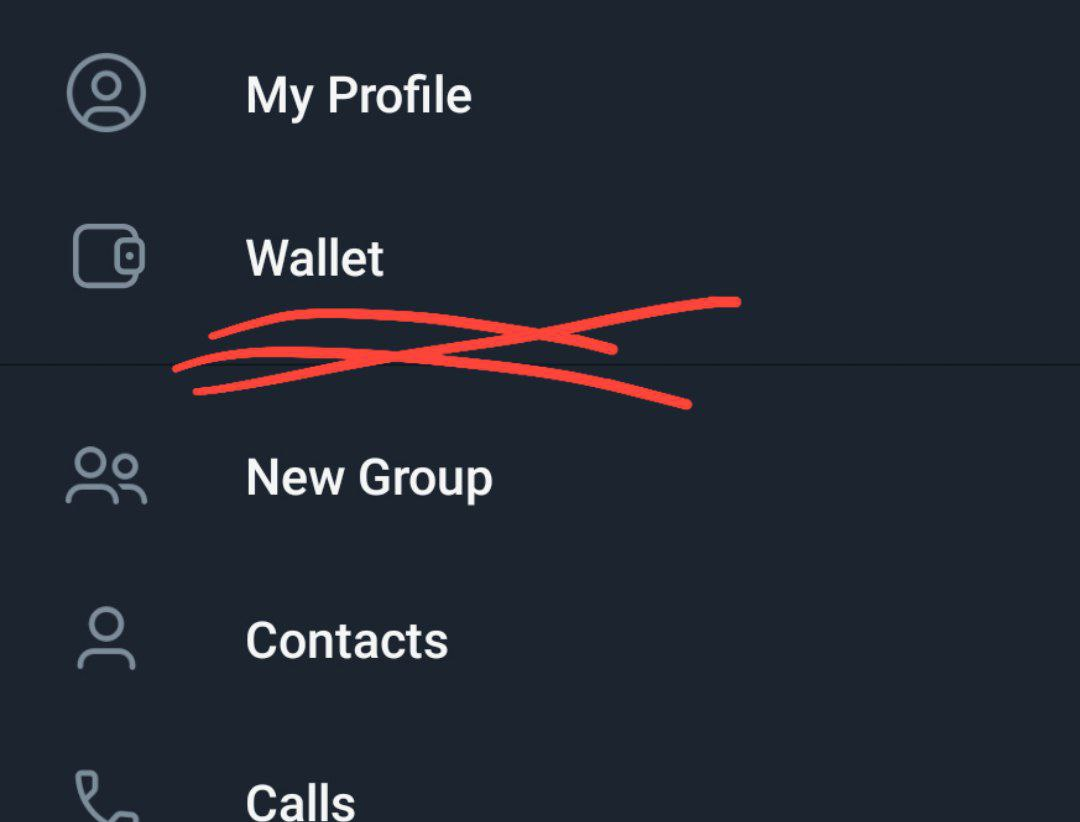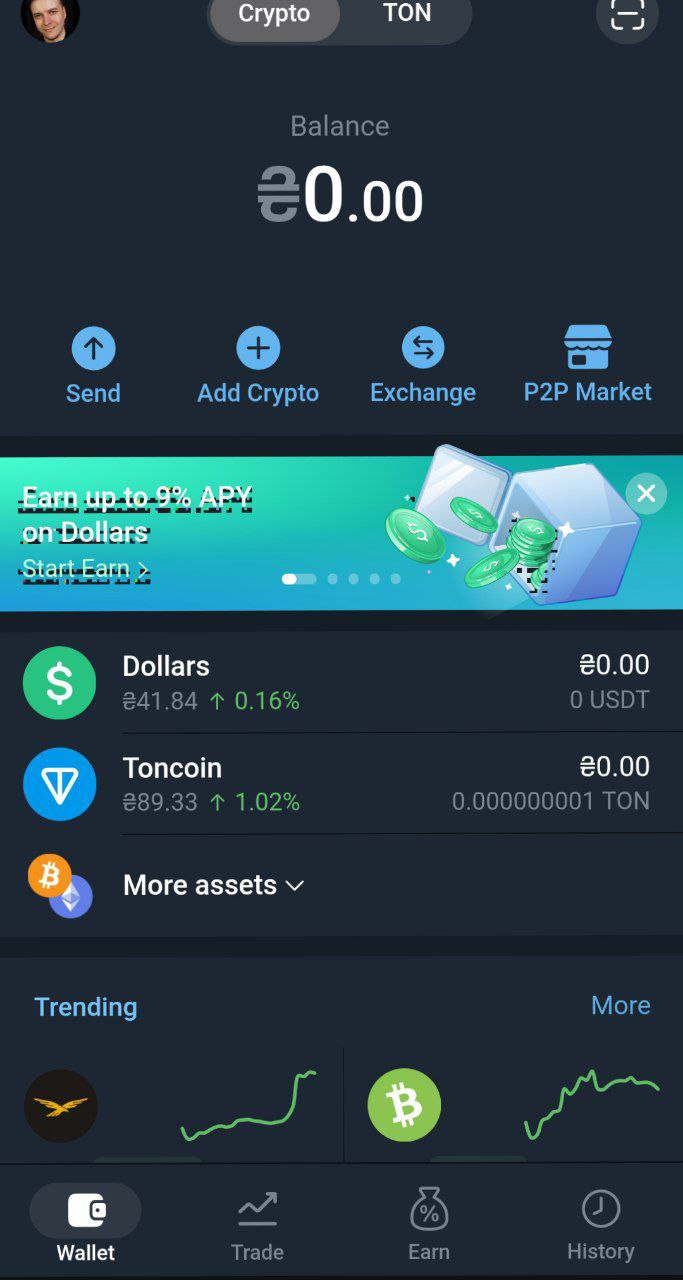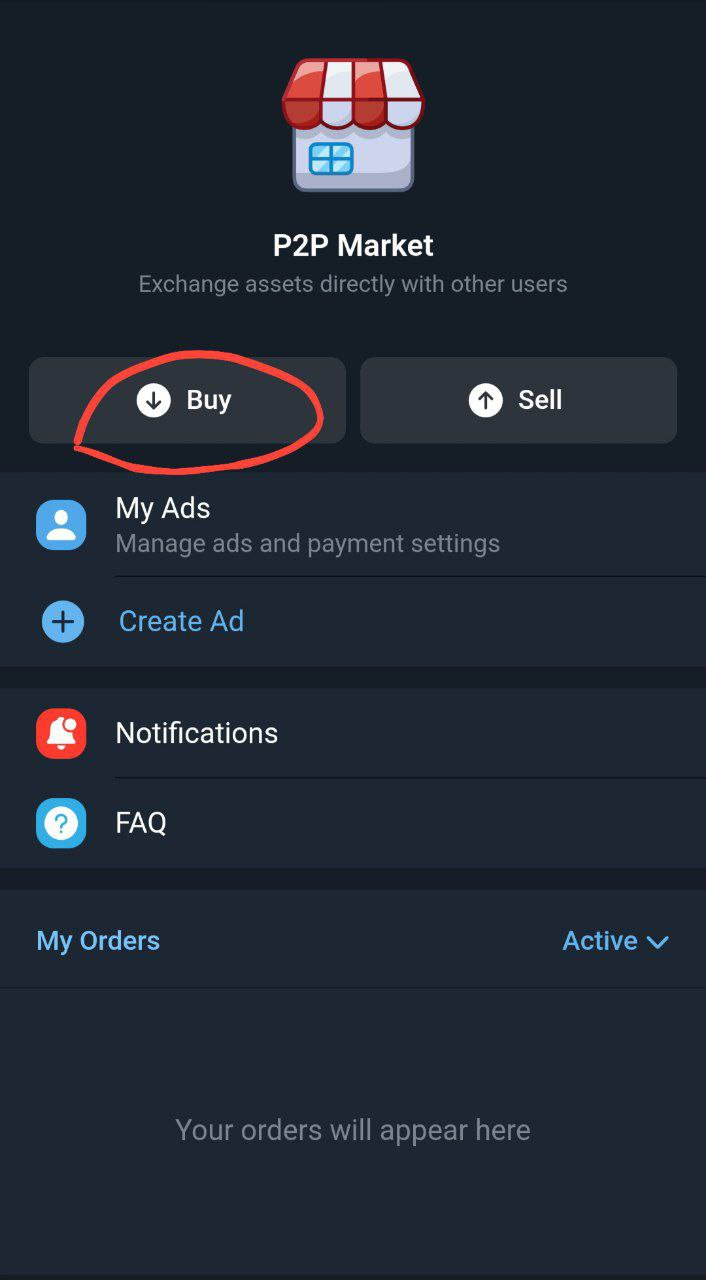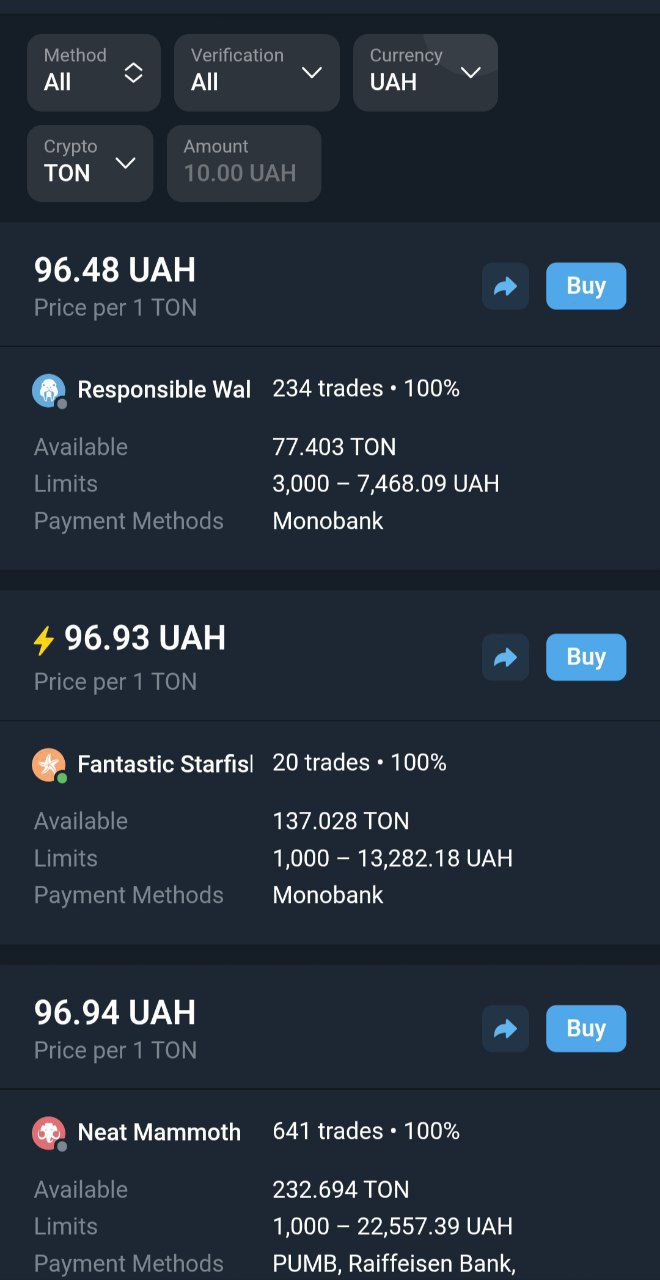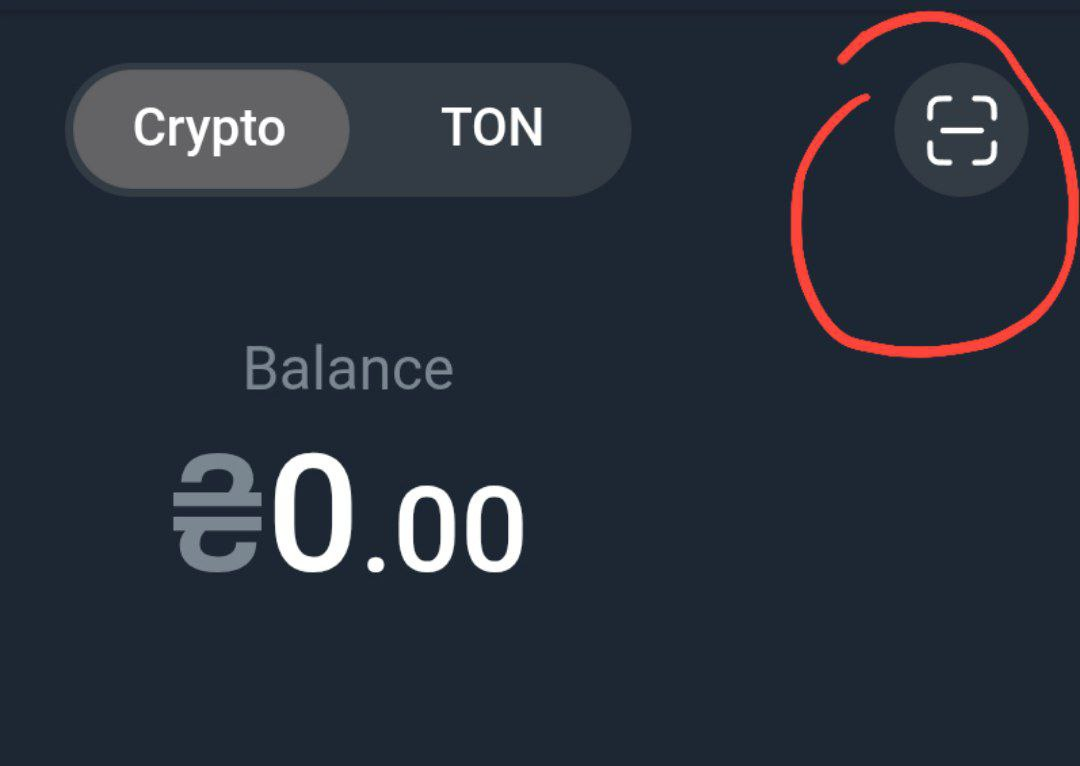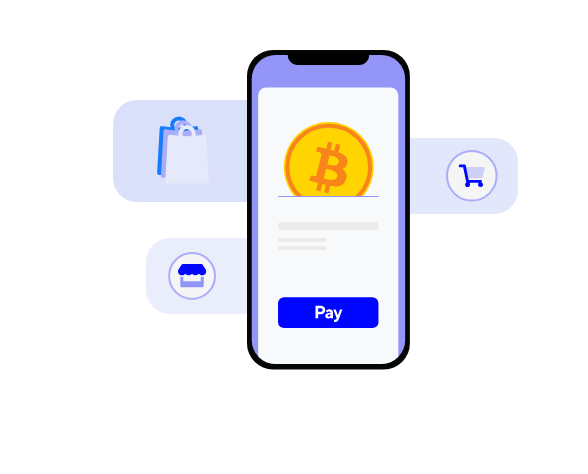💳 How to Pay with Cryptocurrency via CryptoCloud
When placing an order, you can choose CryptoCloud or NOWPayments — both allow you to pay with cryptocurrency.
Let’s take a closer look at how to complete your payment through CryptoCloud.
🔹 1. Go to the Payment Page
After you add your product to the cart and click Place order, the CryptoCloud payment page will open.
There you’ll need to:
- Select the currency and network you want to use;
- I recommend USDT (Tether) or TON, as they are the easiest and fastest to buy;
- If you already have a wallet with another coin, you can choose it from the list.
Then click Proceed to payment — a QR code for payment will appear.
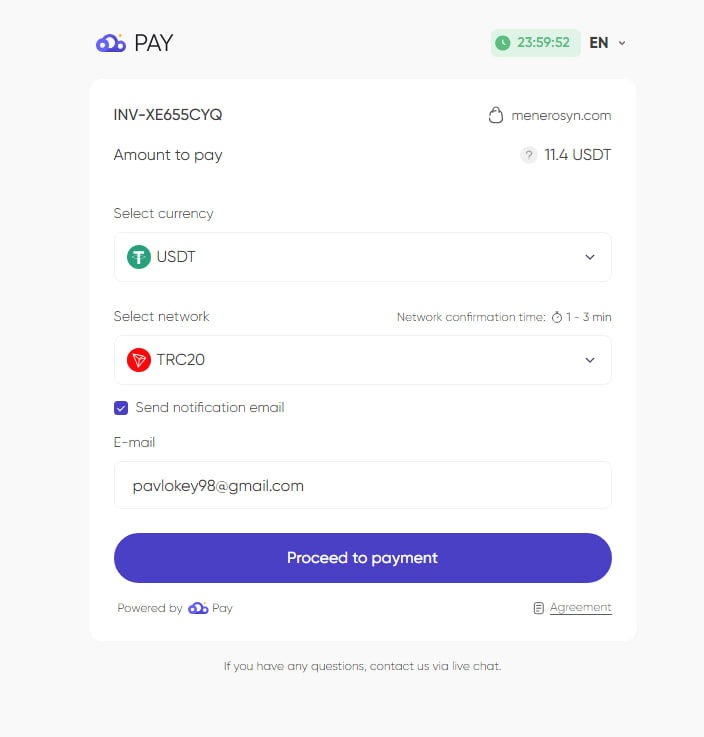
🔹 2. If You Already Have a Crypto Wallet
- Open your crypto wallet app on your phone (e.g. TronLink, Trust Wallet, MetaMask, Tonkeeper, etc.).
- Scan the QR code shown on the screen.
- Confirm the transaction.
- That’s it — your payment will be processed automatically within a few minutes.
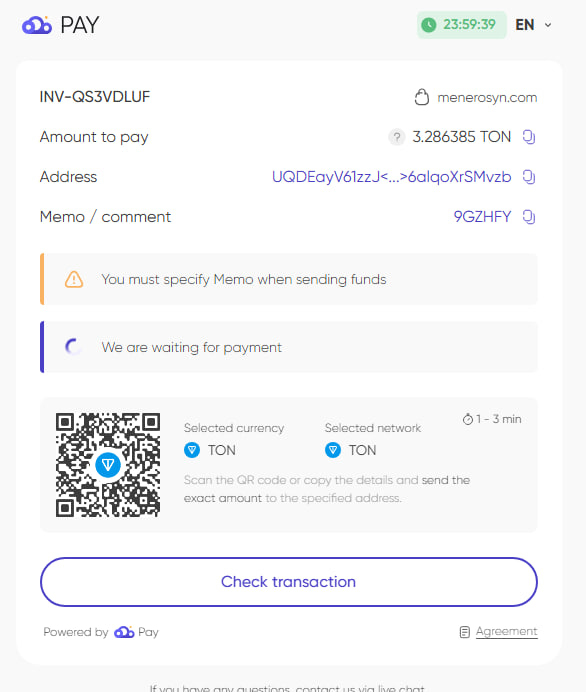
🔹 3. If You Don’t Have Crypto Yet
Don’t worry — buying cryptocurrency is quick and easy.
Step 1. Create a Binance Account
- Download the Binance app.
- Register (it takes just a few minutes).
- On the main page, tap “Deposit your first crypto” or “Add funds”.
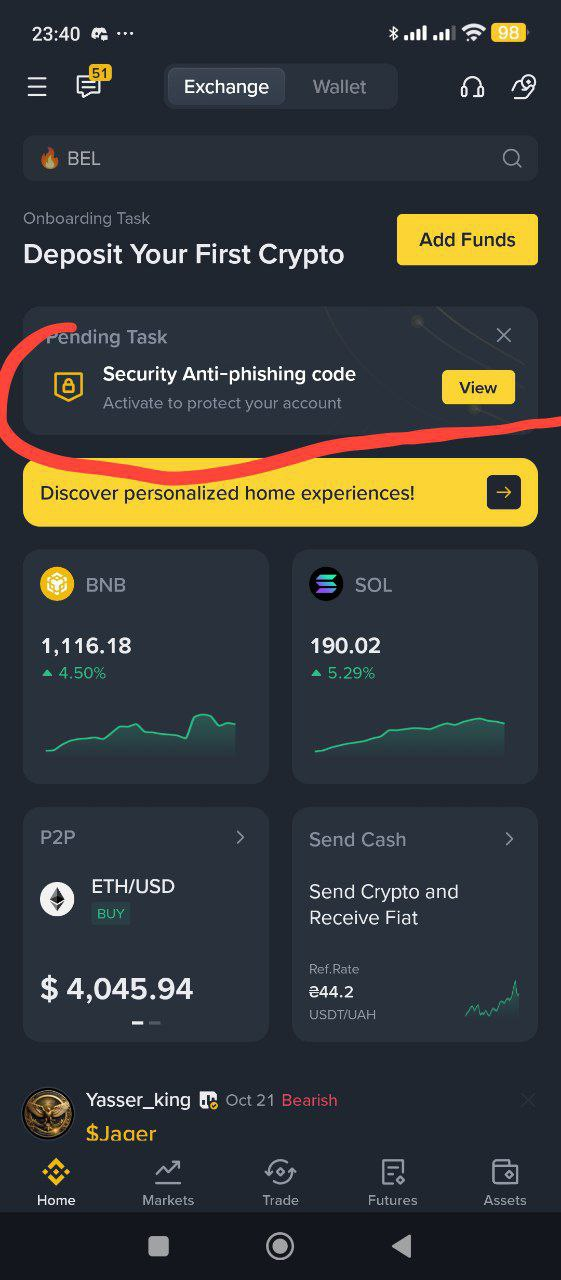
Step 2. Buy Cryptocurrency
You can buy crypto in two main ways:
- 💳 Fast: Pay with your card, Google Pay, or SWIFT — you’ll get your coins instantly.
- 🤝 Cheaper: Use the P2P market — slightly longer but often with a better rate.
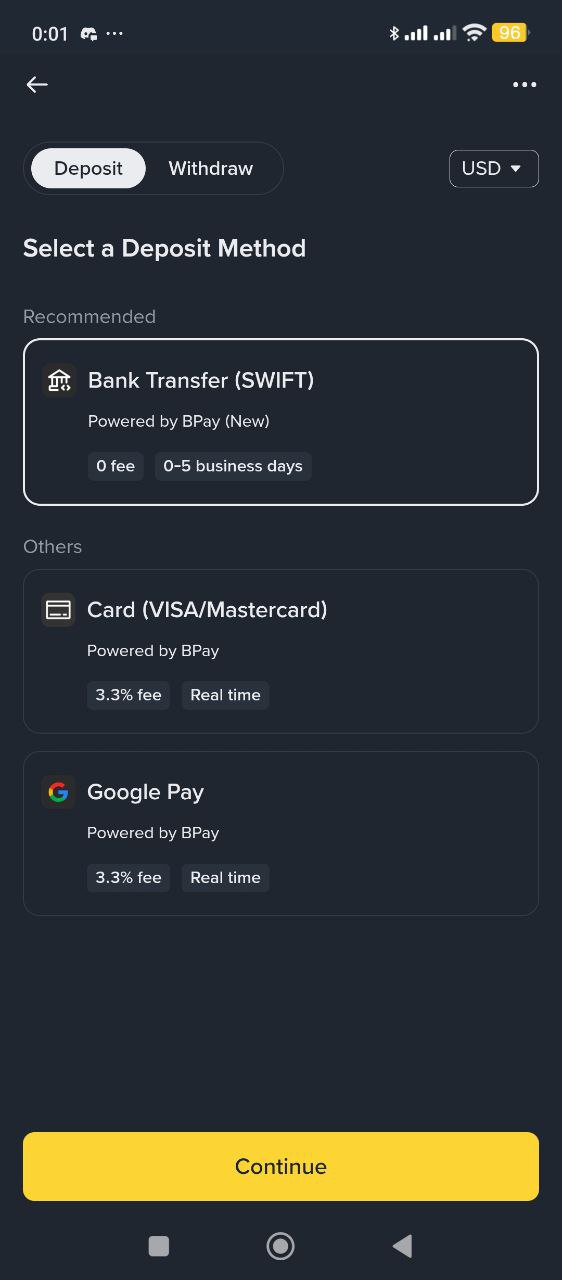
Buying via P2P:
- Go to Trade → P2P.
- Choose the coin you want (for example, USDT).
- Check the seller’s rating (closer to 100% = safer).
- Select a seller and click Buy.
- Enter the amount in dollars, confirm the order.
- Send money to the seller’s card — once both sides confirm, you’ll receive your crypto.
- Check your Wallet to make sure the coins have arrived.
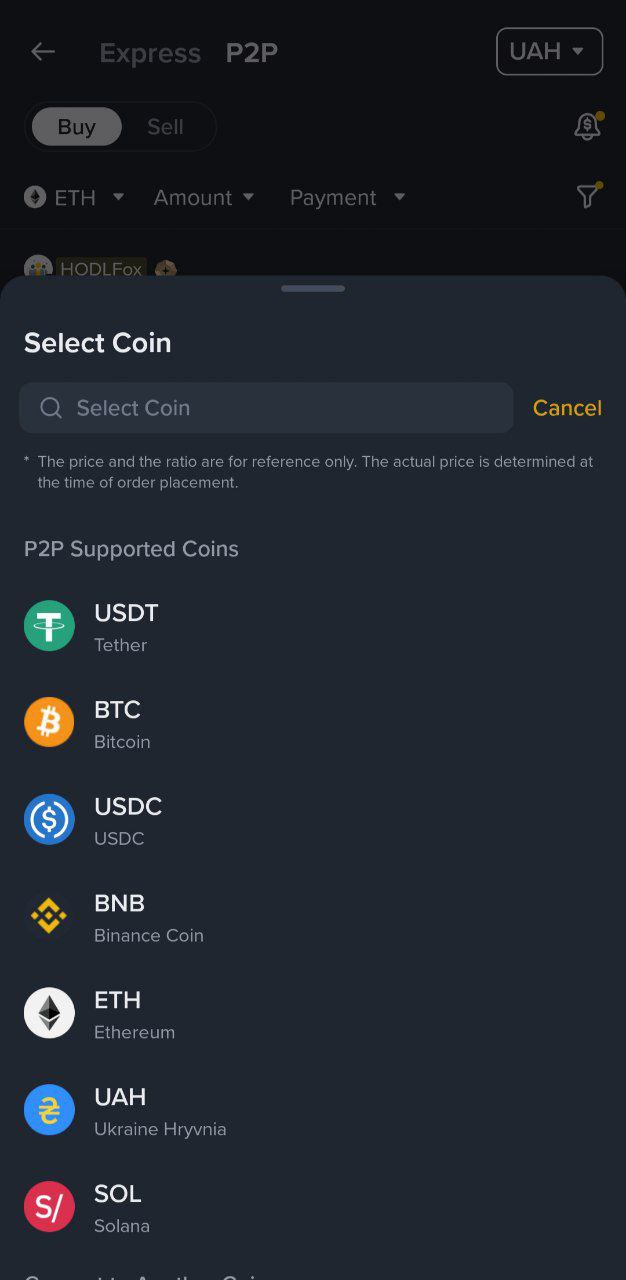
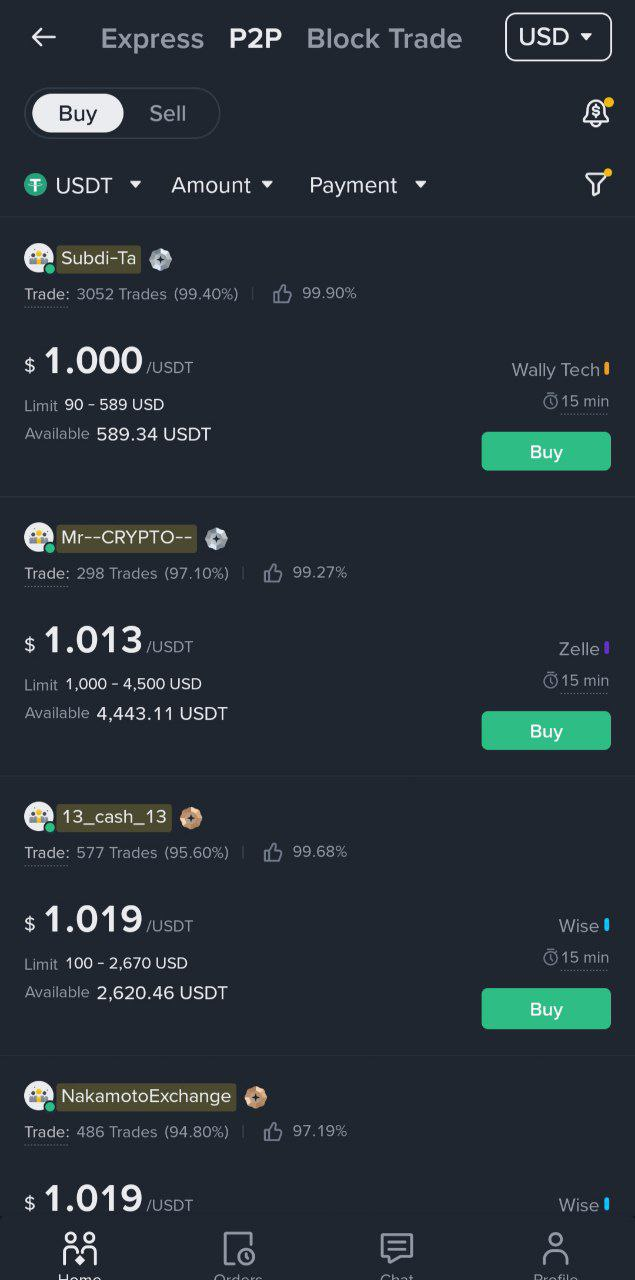
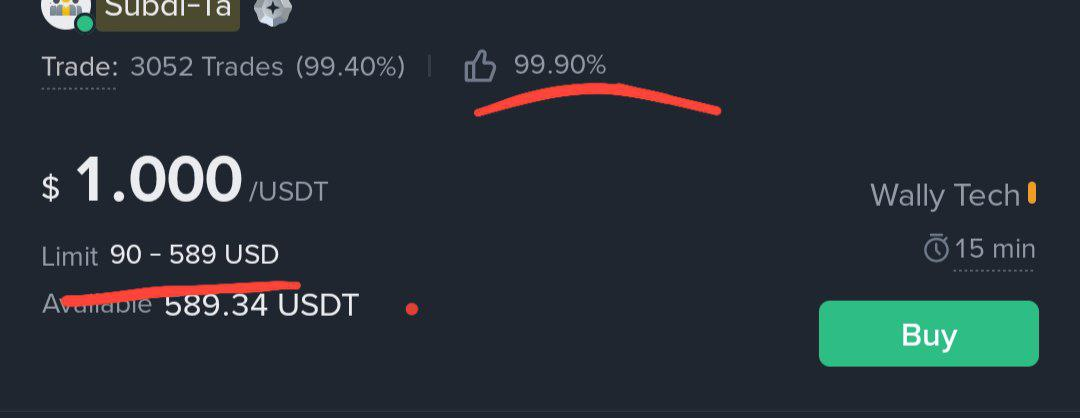
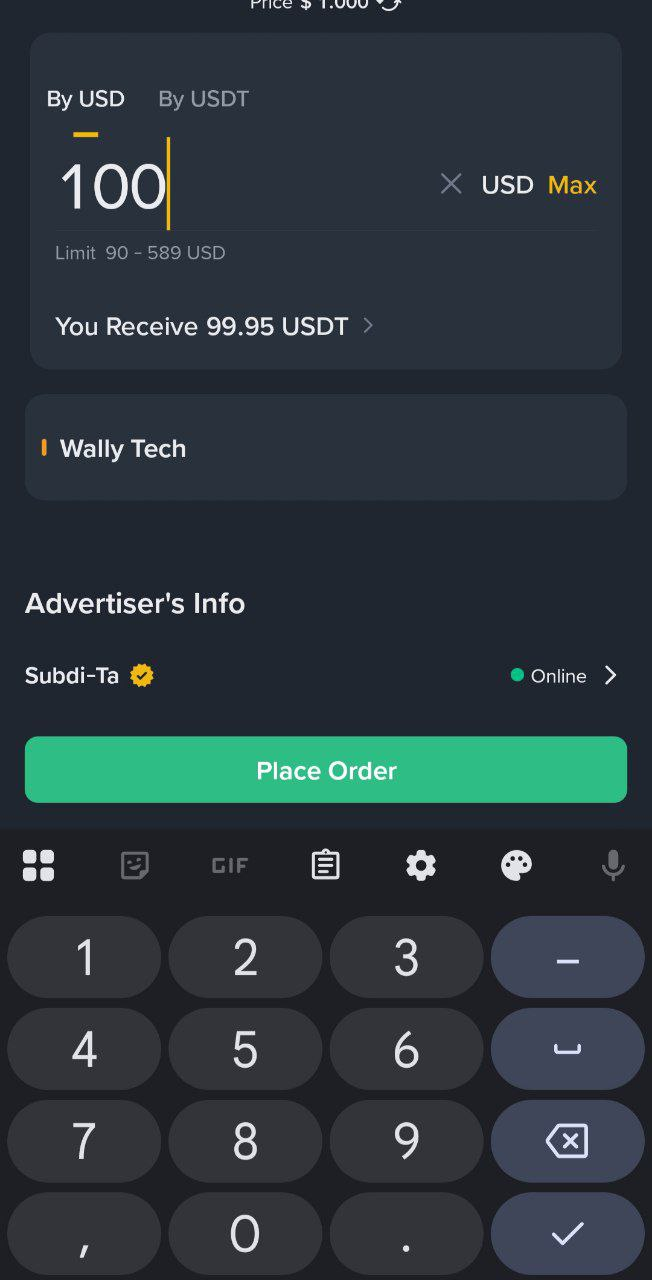
🔹 4. Withdraw Crypto to Your Payment Wallet
- In Binance, open Wallet → Withdraw.
- Choose the coin (for example, USDT).
- Enter the amount.
- Paste the wallet address of the app you’ll use for payment (for example, TronLink).
- Confirm the transfer.
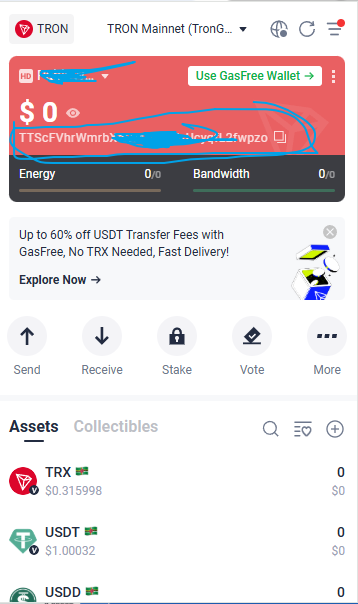
🔹 5. Complete the Payment on the Site
- Open your wallet app (TronLink, Tonkeeper, etc.).
- Use the Scan QR function to scan the payment code from the CryptoCloud page.
- Confirm the payment.
- ✅ Done — once the transaction is confirmed by the blockchain, your payment will be processed and your subscription or product will be unlocked!
💡 Tips:
- Don’t close the payment page until the transaction is confirmed.
- If you selected the wrong currency or network, just create a new payment.
🔹 6. How to Easily Buy TON Using Telegram
If you have Telegram, buying TON is even easier — no need to register on any exchange.
- Open Telegram and go to the built-in Wallet (you can find it by searching “Wallet” or through your Telegram settings).
- In the Crypto tab, select P2P — this will take you to the page with verified sellers.
- Choose the currency you want to pay with (for example, USD, EUR, or UAH).
- Browse the list of sellers and pick one with a good exchange rate and high reliability rating.
- Transfer money to the seller as instructed, and you’ll receive your TON directly in your Telegram wallet.
- Once you have the coins, open the QR scanner inside your wallet.
- Scan the payment QR code from the CryptoCloud checkout page.
- ✅ Confirm the payment — your order will be processed, and you’ll instantly get access to your product or subscription!